Setting up Two-Step Authentication on a New Phone
Posted 16 Dec '19
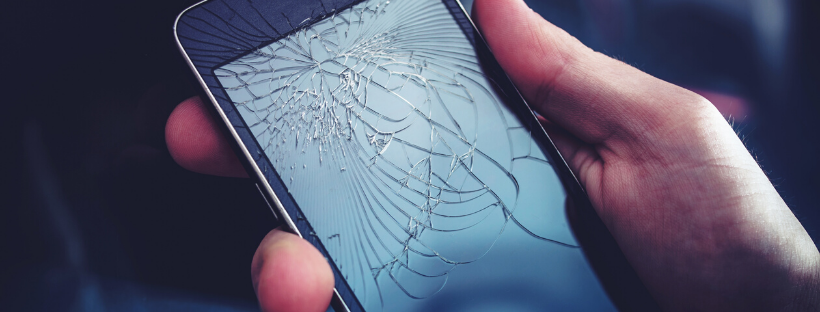
Posted 16 Dec '19
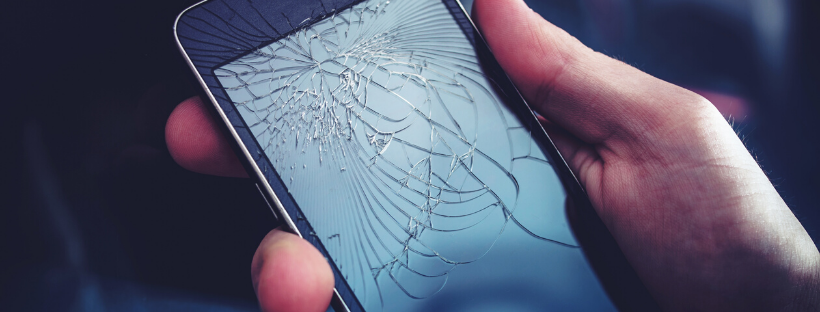
If you’re about to replace your mobile phone this Christmas and have two-step authentication on it for your Xero file, it’s important to know that there are a couple of steps that need to be followed before you change devices.
It will need to be set up from scratch on your new phone. So, if you haven’t replaced your phone yet, what you will need to do, is log into your Xero account and disable two-step authentication.
Here’s how:
Now that it’s disabled, you can set up two-step on your new phone. You’ll need to download the Google Authenticator app again, scan the barcode, and set up the security questions etc.
Tip: Take your security questions seriously, and remember what they are. Your security questions can be used to access your Xero account whenever you don’t have the Google Authenticator app handy.
If you have already replaced your phone without disabling two-step first, you will still be able to use the same method above. The only difference will be that you will need to use your security questions to access your Xero account and disable two-step.
If you’ve got a new phone and don’t know your security questions, you should be able to access your Xero file using an alternative email log in and disable your two-step that way.
If all else fails and you can’t use your questions or alternative email you will need to contact security@xero.com to assist you further. Please know that this does take some time and requires multiple forms of ID.
If you need assistance or further clarification please don’t hesitate to get in touch with Empire Accountants via email at admin@empireaccountants.com.au

When you plan with intention - and pair it with accountability - you’re not just hoping things will work out. You’re building a business that will.
.jpg)
Let’s face it; bookkeeping isn’t the most exciting part of running a business. However, it’s one of the most important! Keeping your financial records in check not only helps you stay on top of your business but moreover ensures you're meeting Australian Taxation Office (ATO) requirements without stress or penalties.